Remote Control for VLC Media Player
You can remotely control VLC Media Player from your mobile devices. It has the ability to browse, and play your computer files as well as YouTube videos.
Gaining control over a VLC Media Player is easier than ever before! No more waiting for the media player to play, or the movie to start! With Remote for VLC, you can start your media player right from your mobile device. You no longer have to be chained to your computer, sitting next to it.
Just launch VLC Player on your mobile device and you're ready to start playing.
Supported Devices
Play: iOS, Android, Windows Phone, OS X, Linux
YouTube: iOS, Android, Windows Phone, OS X, Linux
This app also works as a complete Remote for your PC or Mac.
VLC Remote Control
This app is designed to be used as a remote control for VLC Media Player.
If you want to control VLC Media Player from your computer, download this VLC Remote Control App.

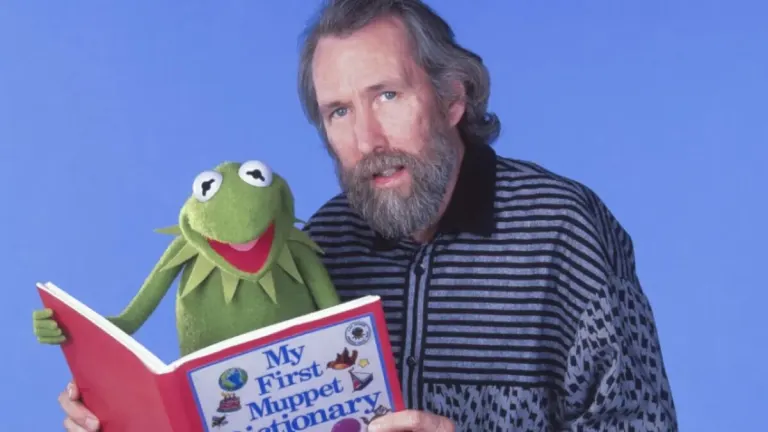








User reviews about Remote for VLC PC Mac
Have you tried Remote for VLC PC Mac? Be the first to leave your opinion!